Logo API
Logo API allows you to retrieve logos based on a domain, providing both high-quality images and fallback options when a logo is not available.
Basic Usage
The Logo API works through hotlinking company logos directly into your app or website. Simply use an image tag, and the logos will load directly from our global CDN. This approach ensures you always display the most current logo versions without managing logo files yourself. Since our service is designed for hotlinking, please note that caching or storing the logo images locally is not supported. This HTML snippet demonstrates how to retrieve a logo forapple.com:

Limitations
Examples
Retrieve logo for Nvidia
Retrieve logo for Nvidia

Get 404 HTTP response for non-existent logo
Get 404 HTTP response for non-existent logo
fallback parameter in the URL and set it to 404. This is useful for
handling cases where the logo is not found, and you want to handle it in your
application.Get light monogram fallback for non-existent logo
Get light monogram fallback for non-existent logo
fallback parameter in the URL and set it to monogram-light. This is useful for
light-themed applications where you want a fallback with a light background.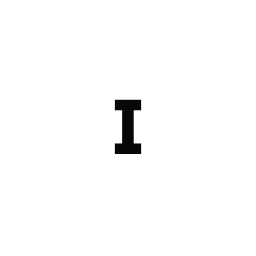
Parameters
Path Parameters
The domain for which to retrieve the logo.
"apple.com"
Query Parameters
Publishable API token for authentication. You can find yours in account settings.
"<publishable-api-token>"
Size of the logo to return. Allowed values are 64, 128, or 256. Default is 64px for free users, 128px for paid users. Set to 256px for high-resolution logos (paid users only).
64, 128, 256 Fallback behavior if the logo is not available. 'monogram': Returns a monogram image from the first letter of the domain (default). 'monogram-light': Returns a light variant of the monogram with light background. '404': Returns a 404 HTTP error.
monogram, monogram-light, 404 Response
Logo image found and returned as PNG.
The response is of type file.

