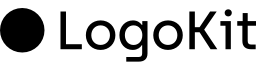Logo API Authentication
- Method: Query Parameter
- Token Type: Publishable API Token
pk_ and are safe to expose in client-side code. Here’s is an example:
Request
- Log in to your LogoKit account.
- Navigate to the API Tokens section.
- Your publishable token will be listed under Logo API Tokens.
Brand API Authentication
- Method: HTTP Header
- Token Type: Secret API Token
Authorization header of your request. This token is used to verify your identity and grant access to the API. Make sure to keep this secret API token secure and do not share it publicly. You can find yours in your account under Brand API Tokens. Brand API tokens are prefixed with sk_ and should be kept secret. Here is an example of how to include it in your request:
Request