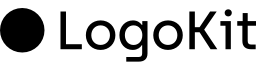Rate Limit Responses
When you exceed your rate limits, the API will respond with a429 Too Many Requests status code. This response indicates that you’ve reached your plan’s limit for the current time period.
Monitoring Your Usage
You can monitor your API usage at any time by visiting your account dashboard. The dashboard provides detailed insights into:- Current usage statistics
- Remaining quota
- Historical usage patterns
- Rate limit thresholds