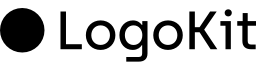Stock Logo API
Stock Logo API allows you to retrieve logos based on a stock exchange ticker, providing both high-quality images and fallback options when a logo is not available.
Basic Usage
Stock Logo API works through hotlinking stock ticker logos directly into your app or website. Simply use an image tag, and the logos will load directly from our global CDN. This approach ensures you always display the most current logo versions without managing logo files yourself. Since our service is designed for hotlinking, please note that caching or storing the logo images locally is not supported. This snippet demonstrates how to retrieve a logo for stock tickerAAPL:

Supported Ticker Formats
The API supports a wide range of ticker formats across different exchanges and identification schemes. If no exchange or composite code is specified,US is assumed. For example, all of the following identifiers can be used to retrieve the logo for specified companies:
Apple Inc
- Standard Exchange Tickers:
AAPL/AAPL:US - Example Exchange-Specific Tickers:
APC.DE,APC.F,APC:GR,AAPL34.SA,AAPL34:BZ - Identification Numbers:
- CUSIP
037833100 - SEDOL
2046251 - ISIN
US0378331005 - WKN
865985
- CUSIP
Roche Holding AG (voting, non-voting, ADR)
- Standard Exchange Tickers:
RO:SW,ROG:SW,RHHBY/RHHBY:US - Example Exchange-Specific Tickers:
ROGN:MM,RHO6.F - Identification Numbers:
- CUSIP
S71103881,S71089189,771195104 - SEDOL
7110388,7108918,BYZHCK7 - ISIN
CH0012032113,CH0012032048,US7711951043 - WKN
851311,855167,891106
- CUSIP
Limitations
Examples
Retrieve logo for Nvidia stock ticker
Retrieve logo for Nvidia stock ticker
NVDA, you can
use the following URL:
Retrieve logo for Vanguard Total Stock Market Index Fund ETF using its ISIN
Retrieve logo for Vanguard Total Stock Market Index Fund ETF using its ISIN
US9229087690, you can use the following URL:
Retrieve logo for Vanguard FTSE All-World UCITS ETF using its ticker
Retrieve logo for Vanguard FTSE All-World UCITS ETF using its ticker
VWRL traded on the London Stock Exchange, you can use the following URL:
Retrieve logo for USD currency for positions and spot rates
Retrieve logo for USD currency for positions and spot rates

Retrieve logo for USD to EUR FX rate
Retrieve logo for USD to EUR FX rate

Get light monogram fallback for non-existent logo
Get light monogram fallback for non-existent logo
fallback parameter in the URL and set it to monogram-light. This is useful for
light-themed applications where you want a fallback with a light background.
Get 404 HTTP response for non-existent logo
Get 404 HTTP response for non-existent logo
fallback parameter in the URL and set it to 404. This is useful for
handling cases where the logo is not found, and you want to handle it in your
application.Parameters
Path Parameters
The stock ticker symbol for which to retrieve the logo. For example, AAPL. We support all major stock exchanges worldwide, including NYSE, NASDAQ, TSE, LSE, SZSE, Euronext, Deutsche Boerse and more.
"AAPL"
Query Parameters
Publishable API token for authentication. You can find yours in account settings.
"<publishable-api-token>"
Size of the logo to return. Allowed values are 64, 128, or 256. Default is 64px for free users, 128px for paid users. Set to 256px for high-resolution logos (paid users only).
64, 128, 256 Fallback behavior if the logo is not available. 'monogram': Returns a monogram image from the first letter of the symbol (default). 'monogram-light': Returns a light variant of the monogram with light background. '404': Returns a 404 HTTP error.
monogram, monogram-light, 404 Response
Logo image found and returned as PNG.
The response is of type file.