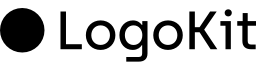Create an Account
Visit our sign-up page to create an account.
You can sign up using your email or Google account. Once you have signed up,
you will have access to your account dashboard.
Obtain API Tokens
After signing up, you can find your API tokens in your account
settings. Make sure to keep your
secret API token secure and do not share it publicly.